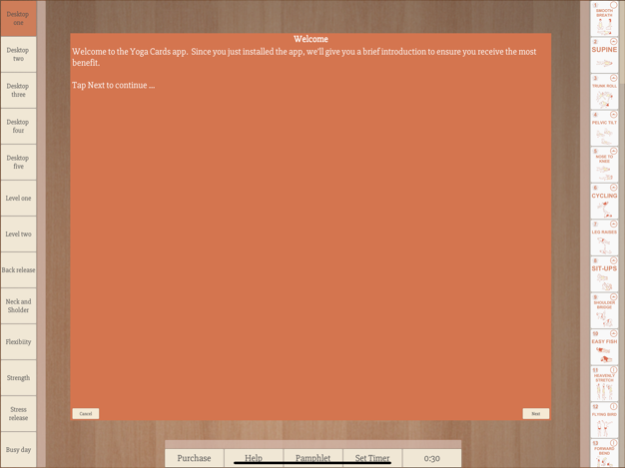Yoga Cards Pro 2.21
Continue to app
Free Version
Publisher Description
This is an "apptation" of the original Yoga Cards. In print for over 10 years.
Whether you’re a yoga student or instructor, Yoga Cards is the perfect aid for learning postures quickly and developing routines to meet your individual needs. With this portable virtual deck of cards, you no longer have to turn pages or keep pace with a CD or DVD. Besides showing you in multiple pictures on how to do the postures, each card features information on: Duration, Benefits, Guidelines, and Variations.
Features include:
- 65 postures and exercises
- 8 programs for stress relief, pain release, flexibility, strength, busy days, and more
- Information on the practice and therapeutic benefits of yoga
- 5 desktops to easily create unique yoga workouts and recall them at any time
- Configurable timer to track your exercises
- Simple one-click in-app purchase to remove advertisements and unlock all desktops and programs
Limits of the free version:
- includes advertisements
- only 2 of the 5 desktops are available for use
- only 2 of the 8 programs are available for use
Sep 3, 2021
Version 2.21
- updated user interface layout for better readability
- fixed issue were card deck could disappear during transition from portrait to landscape
About Yoga Cards Pro
Yoga Cards Pro is a free app for iOS published in the Health & Nutrition list of apps, part of Home & Hobby.
The company that develops Yoga Cards Pro is Electrongoo. The latest version released by its developer is 2.21.
To install Yoga Cards Pro on your iOS device, just click the green Continue To App button above to start the installation process. The app is listed on our website since 2021-09-03 and was downloaded 0 times. We have already checked if the download link is safe, however for your own protection we recommend that you scan the downloaded app with your antivirus. Your antivirus may detect the Yoga Cards Pro as malware if the download link is broken.
How to install Yoga Cards Pro on your iOS device:
- Click on the Continue To App button on our website. This will redirect you to the App Store.
- Once the Yoga Cards Pro is shown in the iTunes listing of your iOS device, you can start its download and installation. Tap on the GET button to the right of the app to start downloading it.
- If you are not logged-in the iOS appstore app, you'll be prompted for your your Apple ID and/or password.
- After Yoga Cards Pro is downloaded, you'll see an INSTALL button to the right. Tap on it to start the actual installation of the iOS app.
- Once installation is finished you can tap on the OPEN button to start it. Its icon will also be added to your device home screen.